As you understand, BeGraphic carries shapes and freeforms.
Therefore it is important to understand that all graphic objects (including embedded charts), whether you create them or import them, are floating objects on the worksheet that you can select and manipulate.
Here are some basic pointers for understanding and working with graphic objects:
- To select a graphic object, you simply click it. Excel lets you know that the object is selected by placing white circular sizing handles around the perimeter.
When an object is selected, a Format tab is added to the end of the Ribbon, containing many commands and options for formatting and manipulating the object. - If a graphic can be rotated, Excel adds a green circular rotation handle that appears directly above and connected to the sizing handle of the graphic's perimeter (the handle is on the top edge, in the middle).
- On some drawn objects (especially 3-D ones), yellow diamond-shaped handles also appear at the places where you can manipulate some part of the object's shape, like the depth of the third dimension.
- To select multiple graphic objects individually by picking them, hold down the Shift or Ctrl key as you click each object.
- To make a quick selection of multiple graphic objects, press the "Select Objects" button (the one that looks like a mouse pointer inside the Drawing toolbar) to transform your mouse into a group objects selector (by drawing a target rectangle).
Caution : To go back to your Excel normal usage, press Esc to de-activate the "Select Objects" tool on the Drawing toolbar. - To deselect a graphic object, just click in a cell outside the object. To deselect an object when you have several graphics selected at one time, click a cell or another graphic.
Other sources (both valid for Excel and PowerPoint):
- Distribute Shapes on a sheet http://www.indezine.com/products/powerpoint/learn/shapes/distribute-shape-in-ppt2010.html
- Align shapes on a sheet http://www.indezine.com/products/powerpoint/learn/shapes/align-shape-in-ppt2010.html
- grouping and Moving Drawing Objects http://office.microsoft.com/en-us/excel-help/CH001000382.aspx
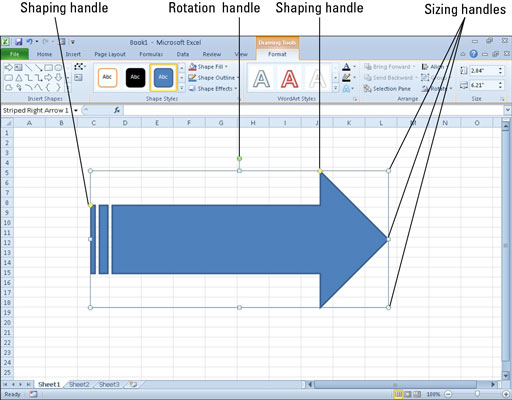
Source: http://www.dummies.com/how-to/content/the-basics-of-excel-2010s-graphic-objects.html